Access Saved Screens
You can access all your saved screens from the My Screens area. From there you can easily browse through your screens and manage them. Clicking on ... button on your screen's card will allow you to quickly:
- Duplicate it
- Delete it
- Edit details (name & description)
- Copy the URL
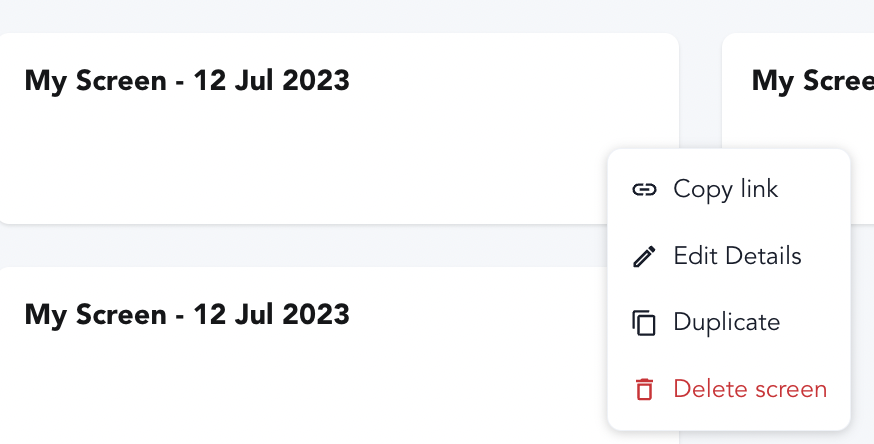
Updated 4 months ago
