Rankings Overview
An introduction to the Rankings tab
Messari’s Rankings tab provides easy access to a wealth of information about Assets, Ecosystems, Networks, Exchanges, and Investors.
Use the Rankings tab to narrow down your exploration and dive deeper:
Navigating Rankings
Hover over Rankings in the top menu and click on a category to bring up a list of projects, organizations, or tools.
For example, clicking on Exchanges brings up a list of all exchanges that Messari tracks. Exchanges are, by default, ranked by 24H reported volume.
Reorder the list by clicking on a metric of interest at the top of the table, or hover over the information icon to learn more about the category you're currently viewing.
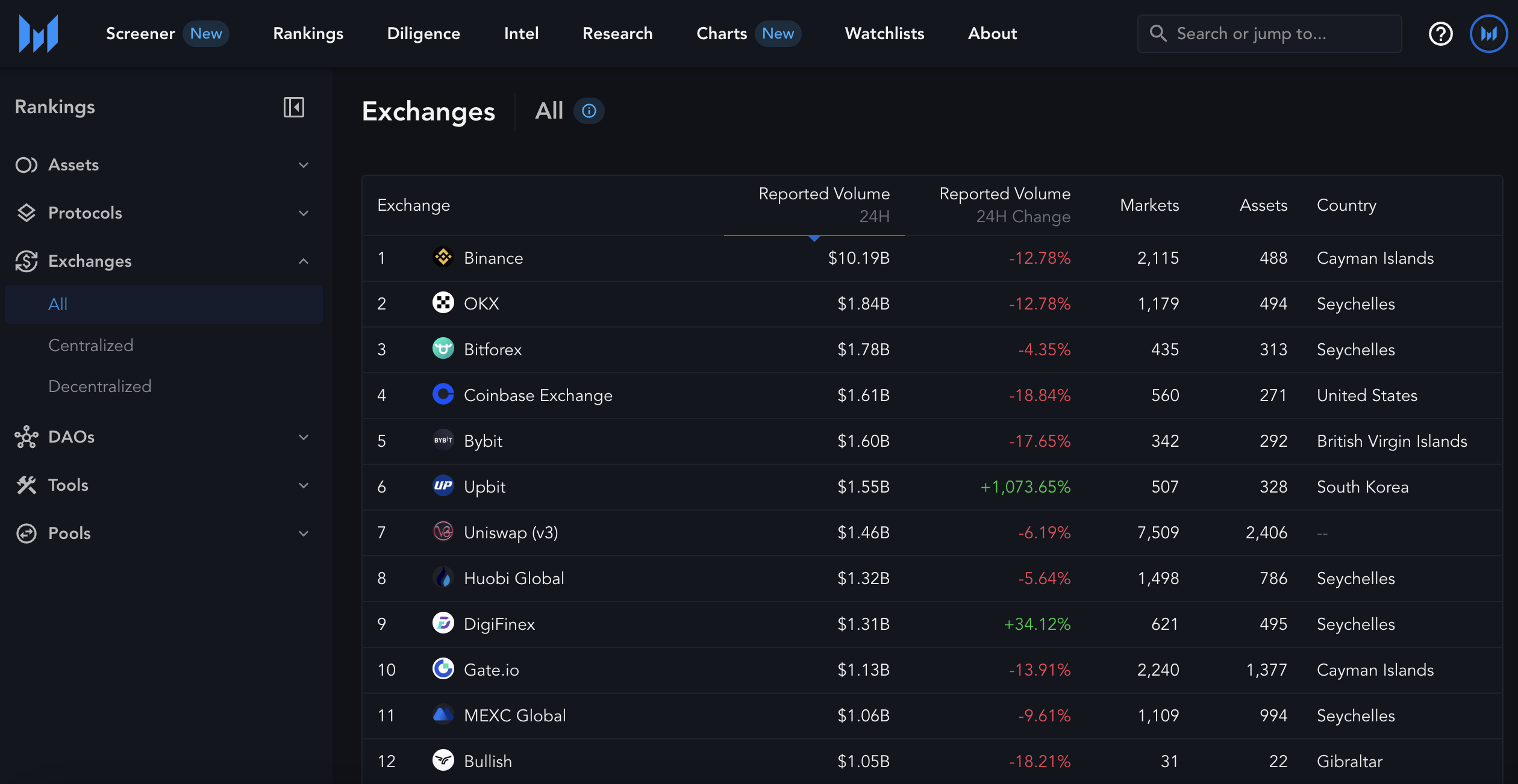
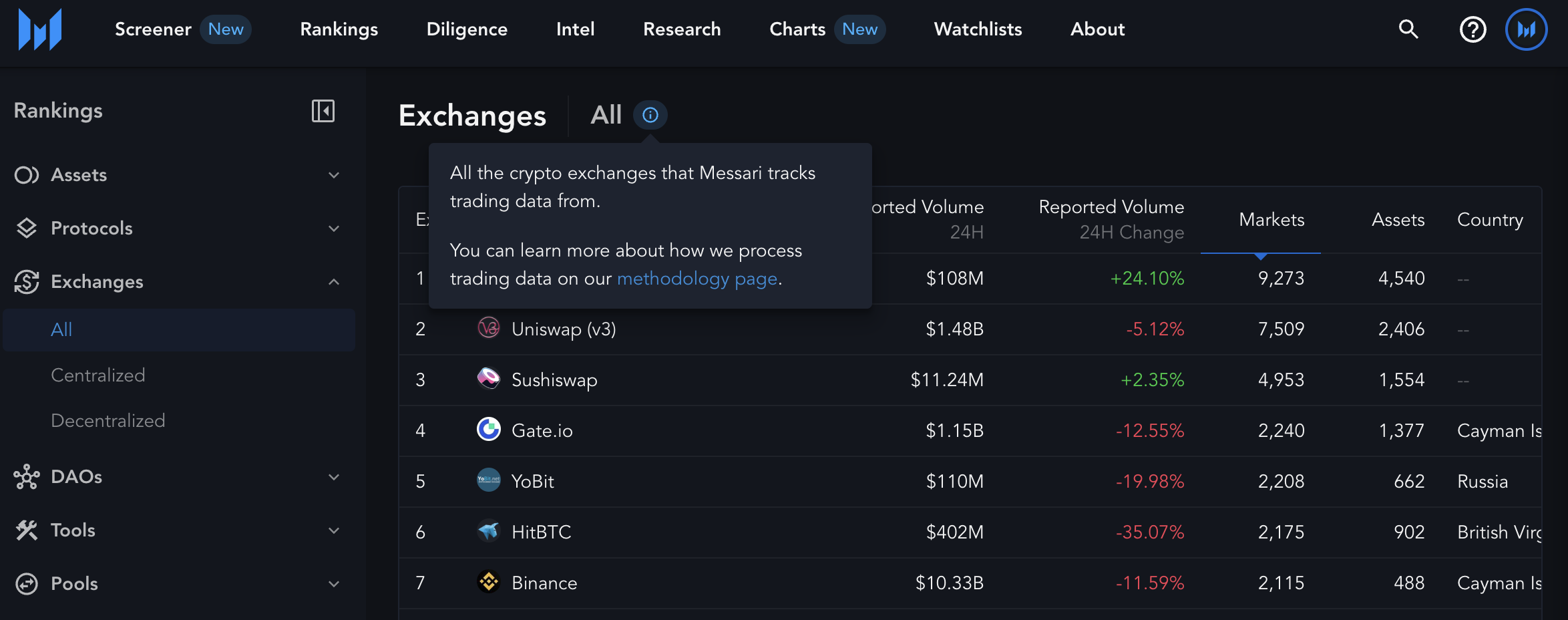
You can also narrow down or change the list you're viewing by using the collapsible Rankings side-navigation menu on the left.
The items in each Rankings category can be viewed in a full list (All) or in lists broken down by Type.
Once the list is open, if you find an asset, protocol, or Exchange that you'd like to learn more about, click on its name to visit its Project Page.
Updated about 1 month ago
