Export Screens
Enterprise users can export their screen results directly to CSV. Simply click on the export button on the right side of the screen you're viewing and select the view you'd like to export.

You can also click on a given view's arrow and select Export to CSV.
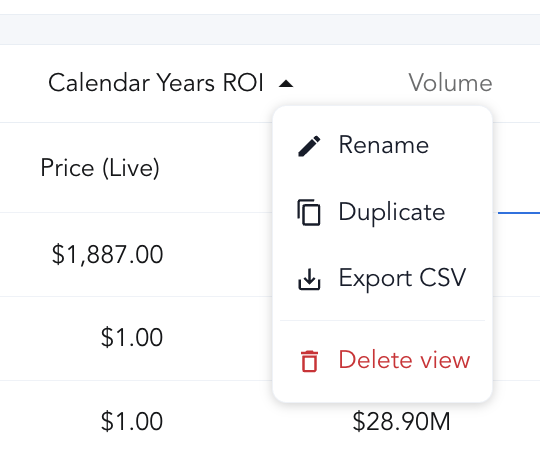
While most downloads should happen fairly quickly, this is still a Beta Feature and some large views with many columns and transformations may take up to 5 minutes to download. Do not reload or exit the page until the download is completed or the download will stop processing.
Updated 4 months ago
