Account & Billing
This FAQ provides answers to users' most commonly-asked account management questions.
Account Management Overview
You can access your account's settings, subscription information, and billing details by using the account menu in the top right corner.
Click on Account & Settings. This menu also allows to you quickly check which subscription plan you're on:
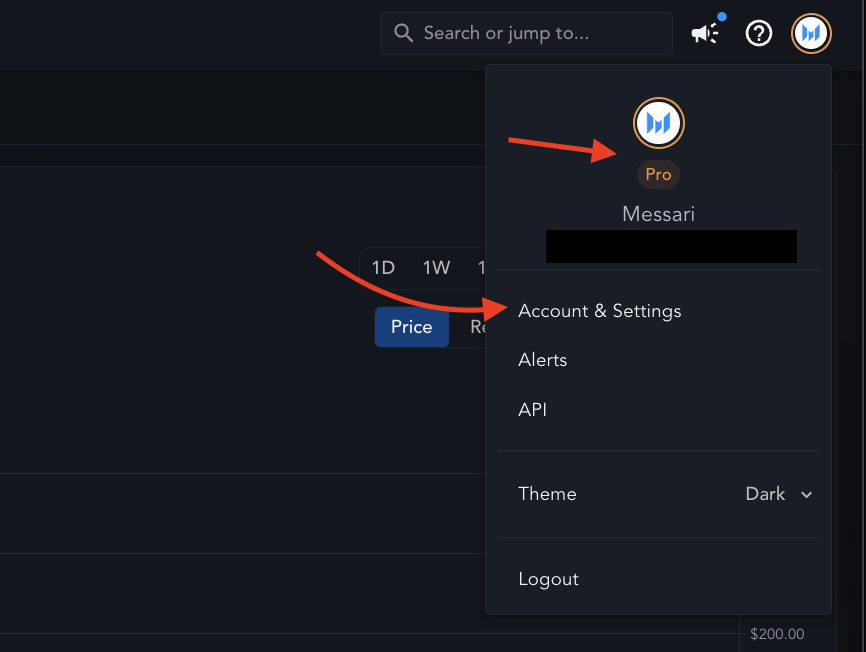
My Account
Logging In
How do I log in with Google SSO?
To log in using Google Single-Sign On (SSO), click Log In > Continue with Google. From there, you will choose the Google account associated with your Messari account.
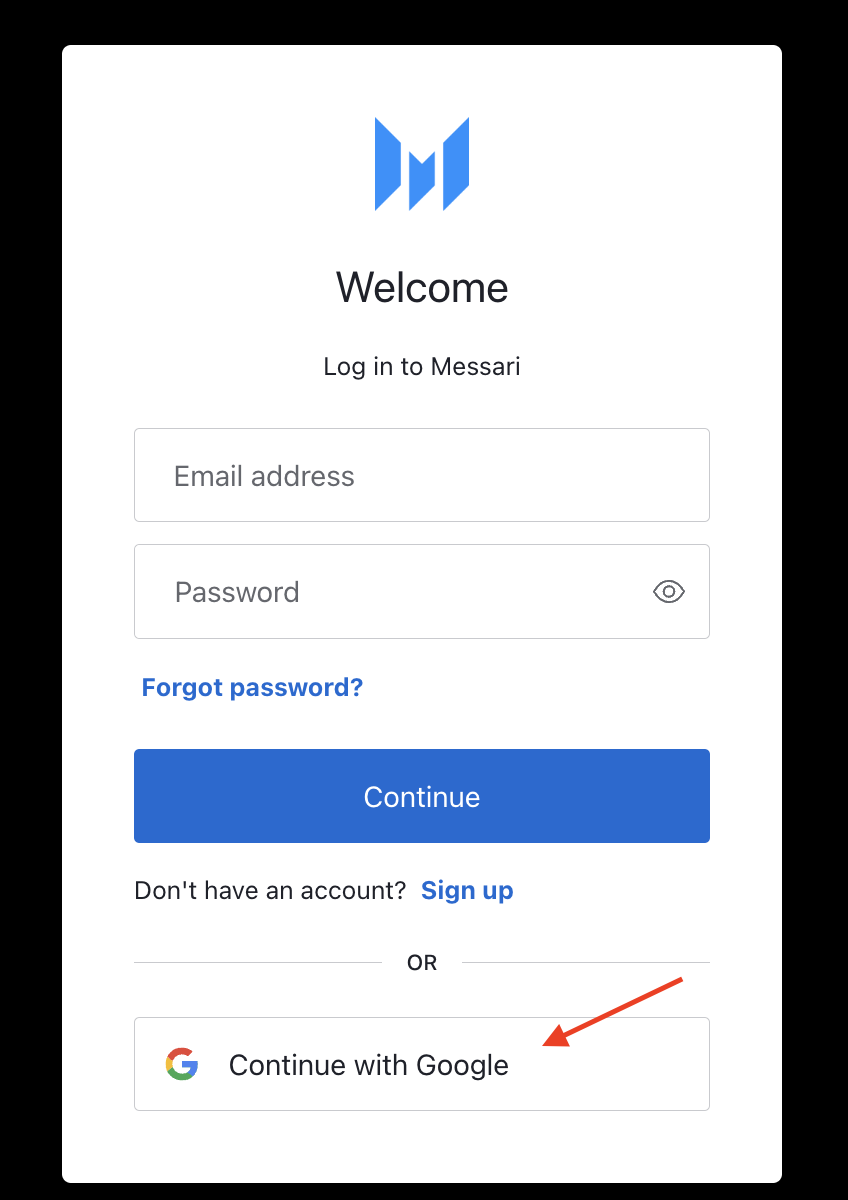
Change Email/Password
I want to change my email address/password.
Email addresses
Users who want to change their email address are encouraged to reach out to our Support Team who will assist with this process.
Passwords
If you created your account with an email address and password, go to the Log In page and click Forgot Password? to begin the password update process. You'll receive an email with update instructions.
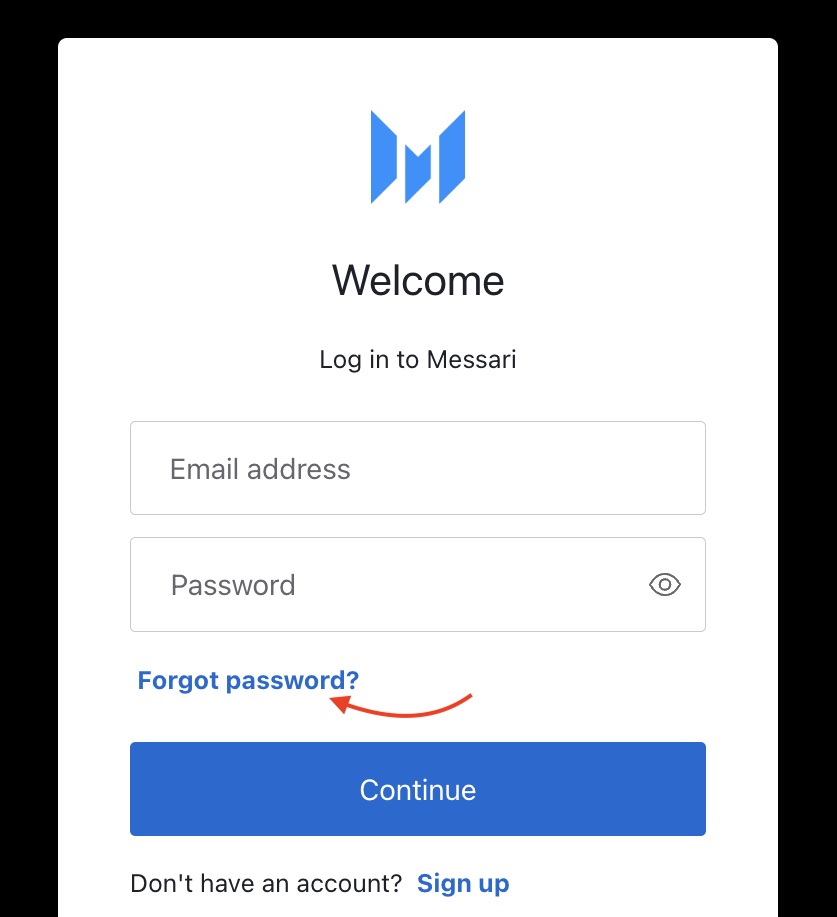
If you created your account using Google Single Sign-On (SSO), no password is required. You can simply log in using Google SSO.
I’m not receiving the password reset email. Why?
The password reset email is sometimes flagged as Spam, so check your Spam and Trash folders as it may have been automatically hidden or deleted.
If you created your account using Google SSO, you won't receive a Password Reset email. Instead, you can simply log into your account using the Google SSO button.
For more assistance, reach out to our Support Team.
Billing
Which payment methods are accepted?
You can use a credit or debit card, bank transfer, or a prepaid debit card (please be sure there are sufficient funds on the card). If you would like to pay You cannot use cryptocurrency to pay for a Lite or Pro subscription.
How do I update my billing information?
You can update your billing information by going to Account & Settings > Billing Details or by logging into your account and clicking here.
How can I request a copy of my invoice?
Invoices aren't currently available in users' Account & Settings. Reach out to our Support Team to request a copy of your invoice.
If you would like invoices to be emailed to you, please contact the Support Team and ask for automatic invoice email notifications.
Cancelling Your Subscription
How do I cancel my subscription?
As a Lite or Pro user, go to your Account & Settings > Subscription Plan to cancel your subscription. After cancelling, you will continue to have access to your paid features until your current billing period ends.
I canceled my subscription. When will my access end?
You can find out when your Lite or Pro access will end by going to the Subscription Plan tab in Account & Settings.
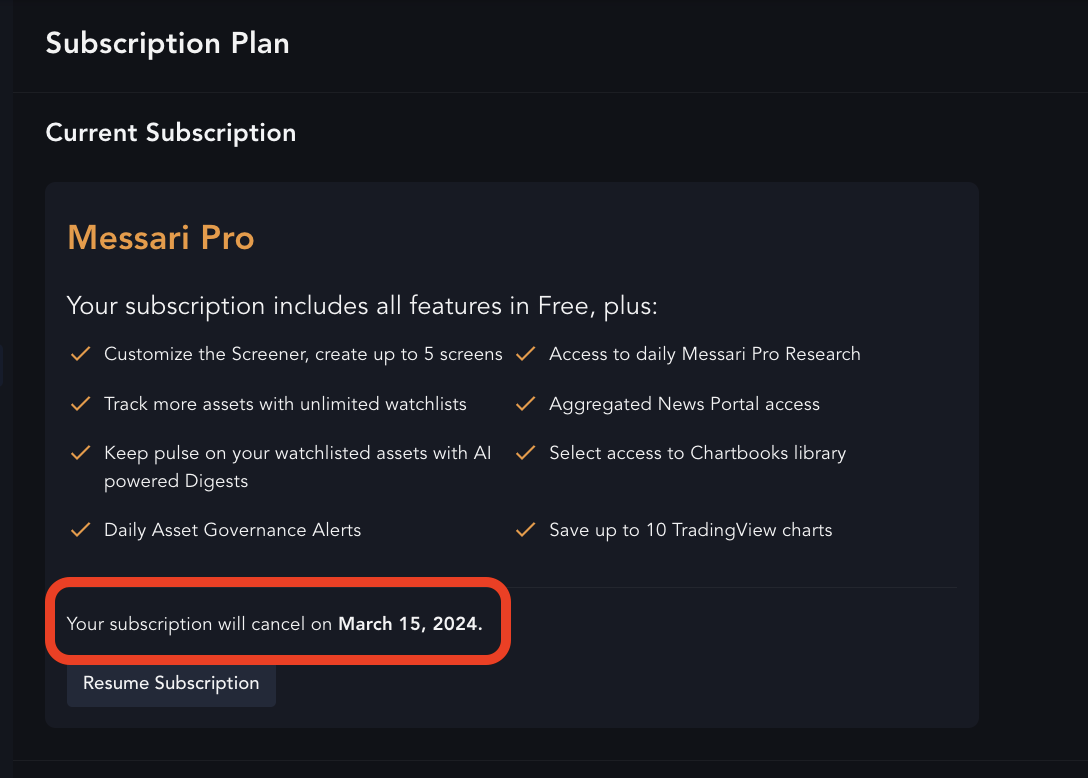
Delete Account
How do I delete my account and its associated data?
To delete your account, submit a request through our Privacy Request Form. You can always refer to our Privacy Policy for more information.
If you are on an active Lite, Pro, or Enterprise plan, be sure you've canceled your subscription before submitting an account deletion request.
Reach out to our Support Team if you need any help with this process.
Updated 3 days ago
