Exploring Messari Screens
Messari Screens are curated screens created and maintained by the Messari team. Most Messari Screens are only available to Pro and Enterprise users but some are available to all users. Messari creens allow you to quickly browse different pre-created screens and easily duplicate them to make them your own screen.
The full list of Messari Screens is available here. You can filter screen by tags to further drill down the results on this page.
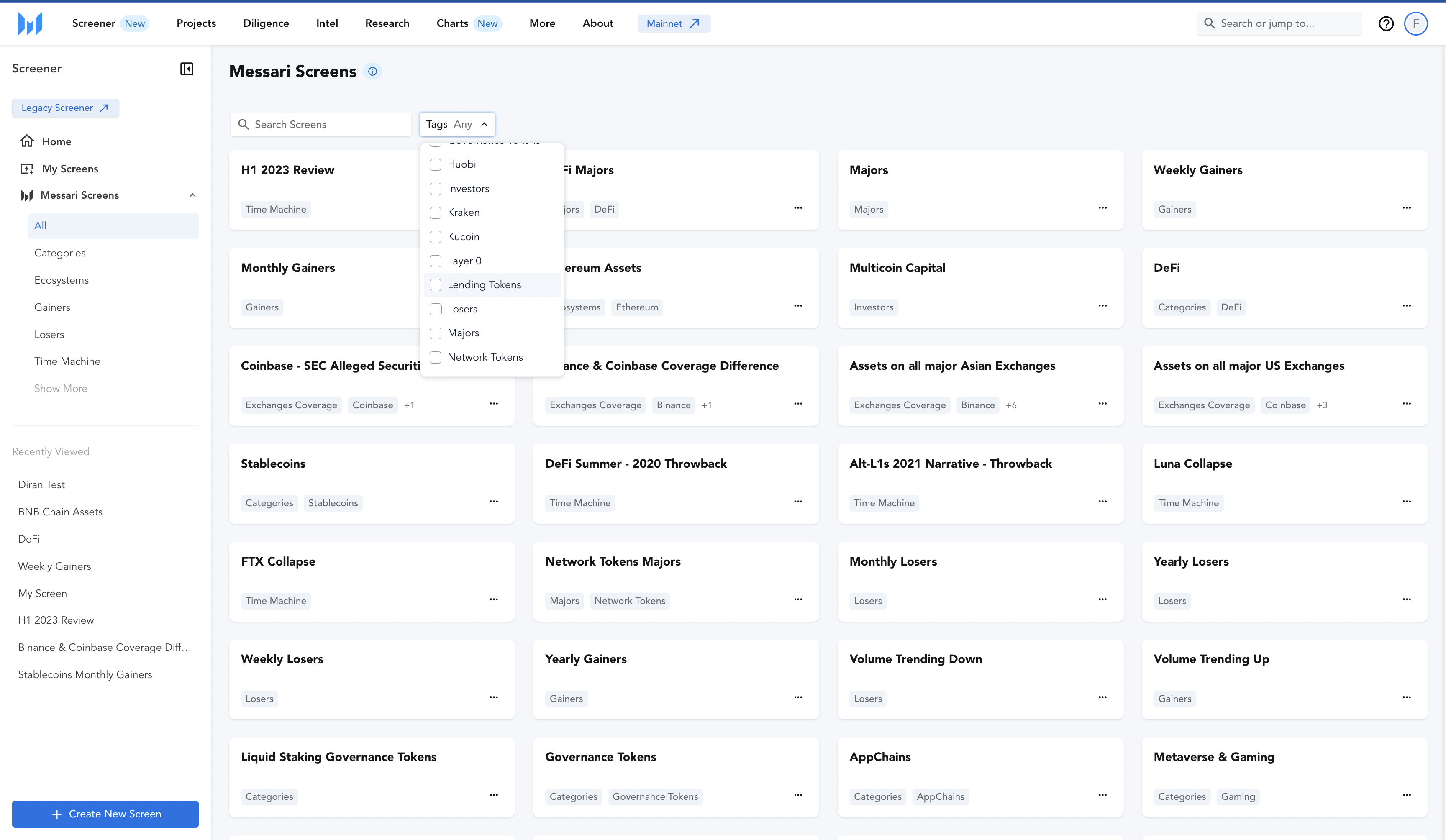
From the left side navigation menu, you can quickly navigate to a refined, curated list of screens. All screens are created and maintained by the Messari team. Those include:
- Categories: Categories Screens are curated screens that filter assets based on their main classification fields. Examples include Stablecoins, DeFi, Network Tokens and many others.
- Ecosystems: Ecosystem Screens are curated screens that filter assets based on their network deployments. Quickly browse assets deployed on one or multiple chains. Examples include Ethereum assets, Polygon assets, DeFi assets on BNB Chain and many others.
- Gainers: Gainers screens are curated screens that look at assets' ROIs in a given time period. Quickly see which assets are trending up in different time periods with these screens. Examples include Weekly Gainers, Monthly Gainers, Volume Trending Up and many others.
- Losers: Loser screens are curated screens that look at assets' ROIs in a given time period. Quickly see which assets are trending down in different time periods with these screens. Examples include Weekly Losers, Monthly Losers, and Volume Trending Down.
- Time Machine: Time Machine screens are curated screens that zoom in on particular periods around important events that have happened in the industry. They are a great way to look at the state of the crypto market around a certain event, leveraging the Messari screener metrics transformation capabilities. Examples include H1 2023 Review, Alt-L1s 2021 Narrative - Throwback, and FTX Collapse.
- Investors: Investors screens are curated screens that surface assets for which an investor has participated in at least one funding round. Those screens are not representative of current portfolio holdings, and are only surfacing the list of liquid assets from projects where an investor has participated in at least one funding round. Examples include Multicoin Capital, Variant Fund, and Digital Currency Group.
- Exchanges Coverage: Exchanges coverage screens are curated screens that surface assets listed on one multiple exchanges. Examples include DeFi Assets on all major US Exchanges, Kraken - Supported Assets, Binance & Coinbase Coverage Difference and more.
- Majors: Major screens are curated screens that surface mid & large cap assets. Examples include DeFI Majors, Polygon Majors and many others.
When visiting a Messari Screen, you can easily duplicate it and save it as one of your screens by clicking on the top right Duplicate button.
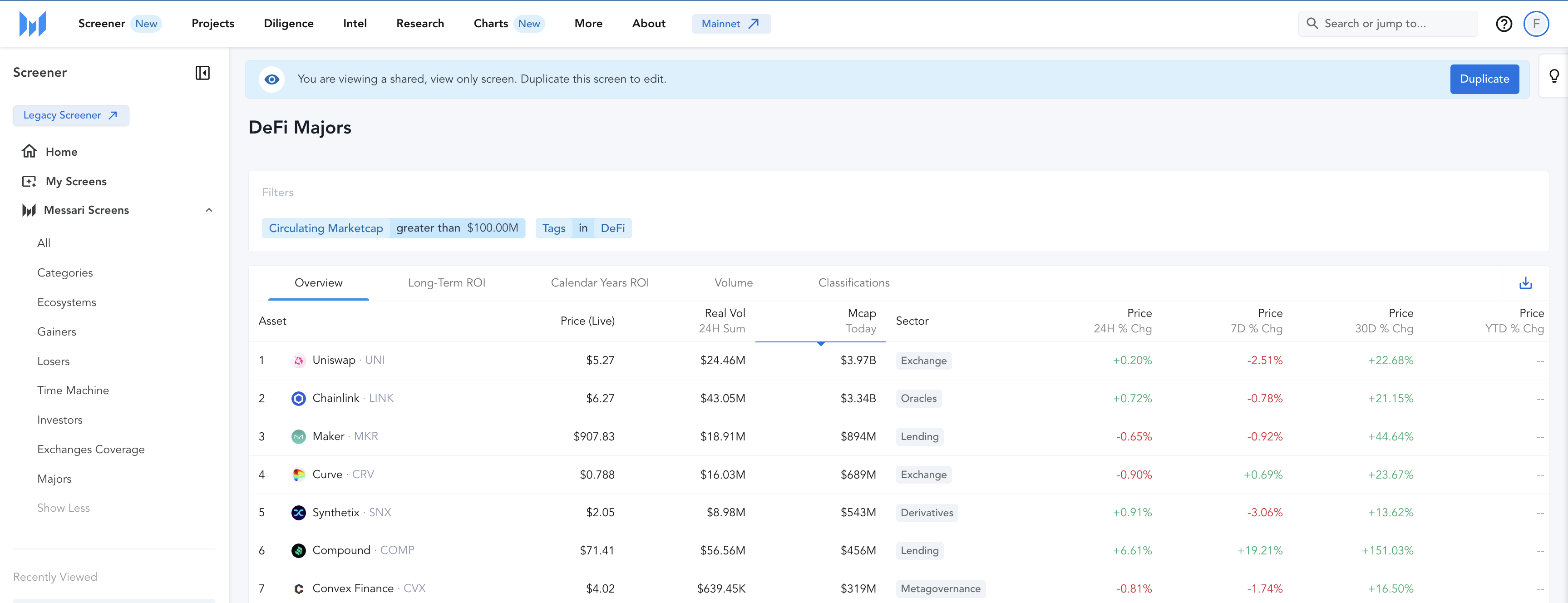
Updated 4 months ago
