Navigating Reports
Watch a complete tutorial on how to navigate and use Diligence Reports.
To access the Diligence Report section, click on the tab located on the top of the dashboard page.
Home
The Home tab will display your available reports and all other additional reports on the site.
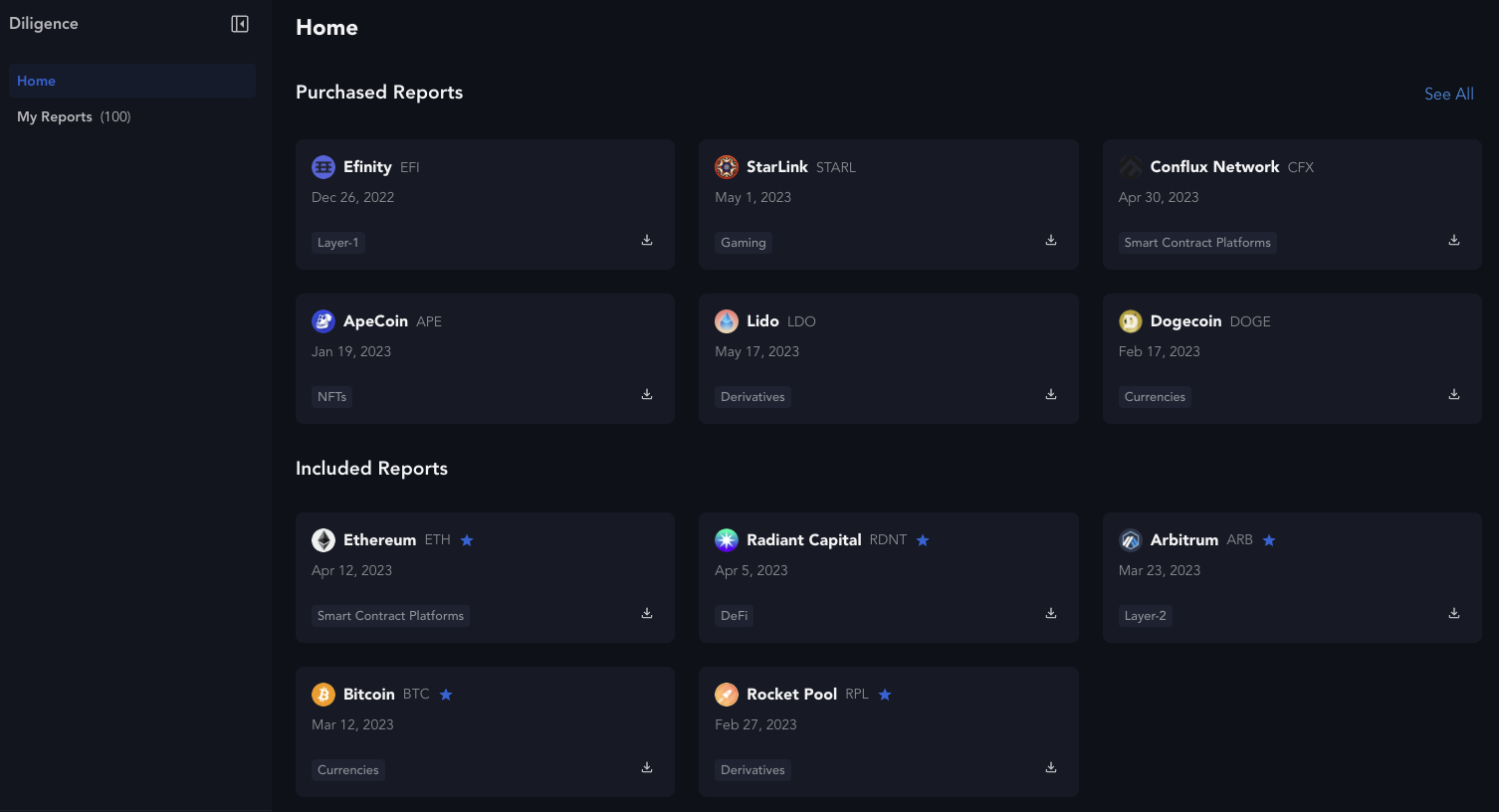
My Diligence Reports will display the top six Diligence reports accessible to you. You can download available reports by clicking on the export arrow located on the report icon. You can expand to see more by selecting See All.
My Reports
My Reports will display all available reports that are included with your subscription. This will be the default view you see if you have access to the entire library.
You can filter available reports by sector by clicking on the respective dropdown located towards the top of the page. You can also view your reports in list or grid display.
Within list display, you can also filter available reports by Last Updated date, Date Purchased, or by Sector, which can be done by clicking on the respective column. You can also download available reports by selecting the export arrow located on the last column.
Accessing a Locked Report
To purchase a locked report, click on the interested report. A pop up window will appear with the option to view an example report or to contact us. Selecting Get in touch will allow a member of our business development team to follow up for further access.
Viewing Purchased Reports
Each report that you have purchased will be available for your viewing. You can view an outline of the report sections located on the right hand side of the page.
Report publish date can be viewed below the report title header and last updated date can be viewed below the General Information header. You can also download reports by clicking on the export arrow located on the right hand side.
You can also add the respective asset to your Watchlist by selecting the Add to Watchlist icon on the top right hand side of the report.
If you encounter any errors or inaccuracies while reading the report, you can contact us by selecting Suggest Edits located on the right hand side so our team can review and make any necessary changes.
Updated 8 months ago
