Pools
A guide to discovering data about Pools using the Pool Explorer
Messari's Pools Explorer covers thousands of pools across DEXes, Lending, Yield Aggregators, and Bridges.
Our Pool metrics are powered by our partnership with The Graph and our standardized subgraphs. These standardized metrics allow you to quickly review how pools are growing over time.
Learn more about navigating the Pool Explorer:
Filtering by Pool Type
You can browse our full list of pools at https://messari.io/pool-explorer/all-pools. From there, you can quickly filter pools by Protocol, Network, Asset, Watchlist, TVL, and APR.
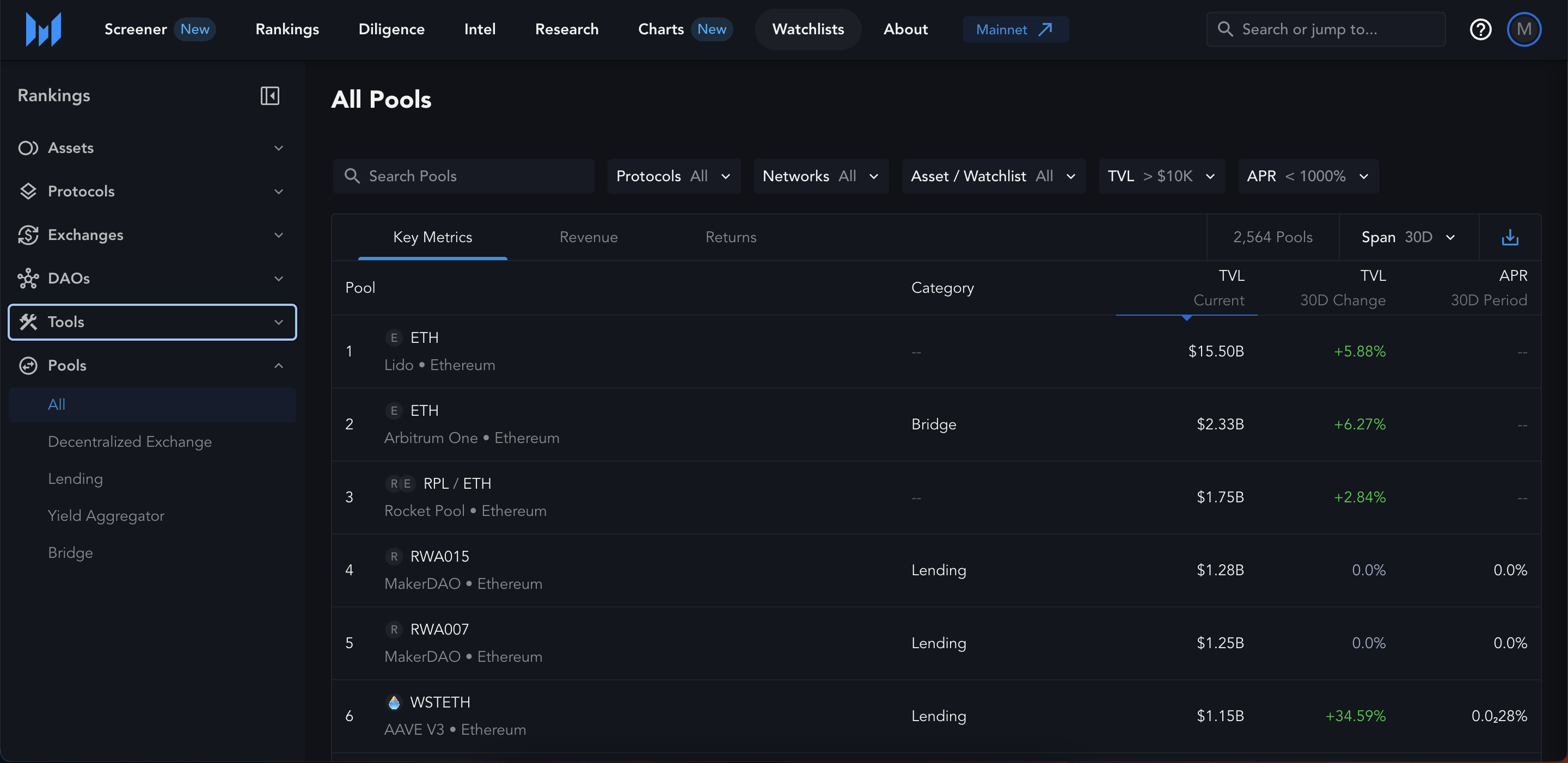
Pool Explorer features 3 types of pools to help you find relevant pools. The available pool types are:
- Decentralized Exchange - Pools that support peer-to-peer trading of tokens
- Lending - Pools that enable users to borrow and lend assets
- Yield Aggregator - Pools that group the yield from various protocols
Note: You can filter between Pool types by selecting the dropdown labeled All Pools
Searching For Pools
By Name
The search bar can be used to find protocols by name. The search results will return any pool that contains your query.
By Protocols / Networks
To find relevant pools quicker as well as compare the performance of pools and pool types across multiple networks, you can use the drop-downs for Protocols and Networks. Multiple protocols and networks can be selected to get relevant results.
By Asset / Watchlist
Filtering on certain asset(s) or assets included in any of your watchlists is possible. This will give you results of the performance of that asset across different protocols, networks, and pool types. This information is helpful when deciding where to invest your assets.
Metrics
The Pool Explorer main page can be sorted by metrics that are relevant for that Pool Type. For example, Revenue and Returns are available for all the Pool Types but Volume is only available for Decentralized Exchanges.
Updated 5 months ago
