Protocols
An overview of the Protocols section within Messari Project Pages.
Overview
Messari's Protocol metrics are powered by our partnership with The Graph and our standardized subgraphs. These standardized metrics allow you to quickly compare protocols, as well as see and understand how a protocol is performing over time, if the growth is sustainable, how many users there are, how much revenue it generates, and how that revenue is distributed across token holders versus the supply side:
Navigating & Exploring Protocols
You can browse our full list of protocols at https://messari.io/protocol-explorer/all-protocols. From there, you can quickly filter protocols by Networks and TVL.
Protocols allow you to compare, locate, and explore smart contract protocols. On the sidebar, located on the left-hand side of the page, you can filter the category of available protocols by their specific sector: Decentralized Exchange, Lending, Yield Aggregator, Bridge, or Other.
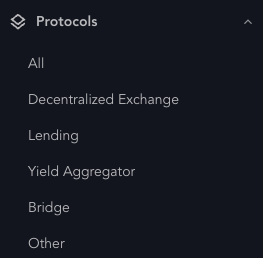
To locate an available protocol, you can filter by the respective protocol’s native network or for a specific TVL range using the corresponding drop-down menus on the top of the page.
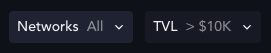
You can also locate a protocol by using the search bar in the top left. This will return the results of protocols containing your search query. For example, searching 'aa' will return all protocols containing 'aa'.
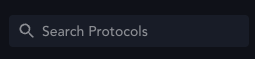
For the table of all available protocols, you will see the name, category, and the corresponding networks for where it is currently deployed.
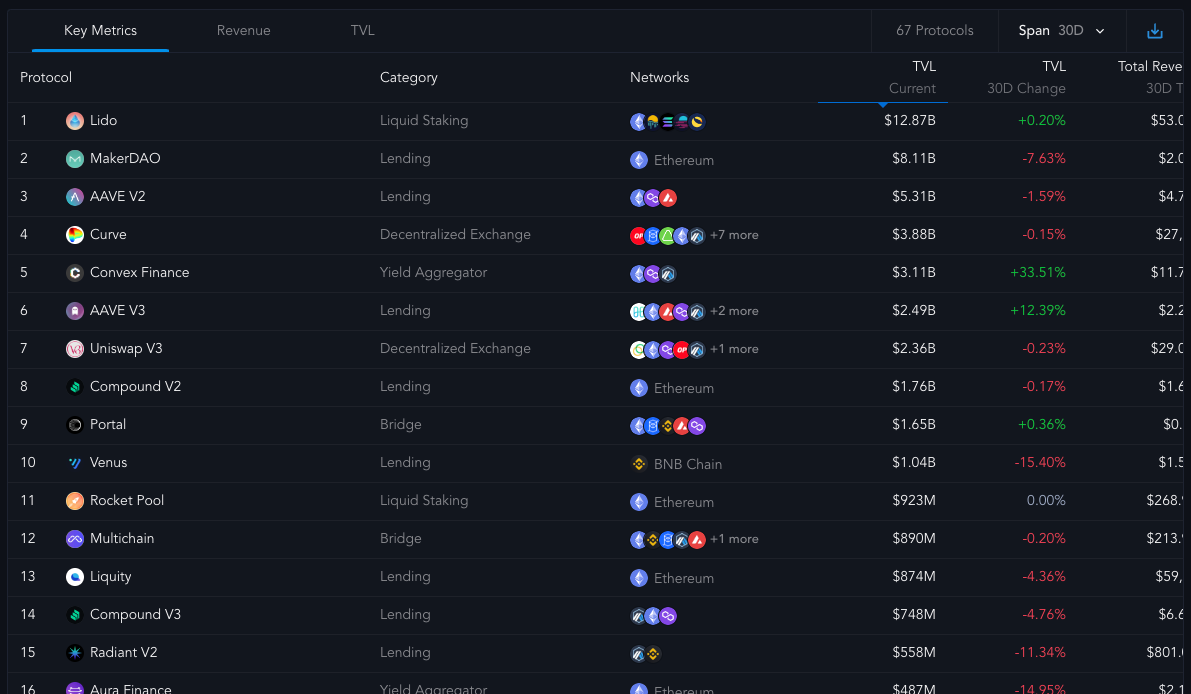
You can also filter the table by Key Metrics, Revenue, or TVL, which can also be filtered further by selecting the corresponding columns.
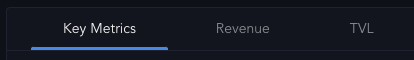
With these filters selected, you can also sort columns available for that key metric in the main list. This is helpful when understanding the performance level of protocols.
For the definitions of the available metrics, please use this page.
You can adjust the time span between 24H, 7D, 30D, 90D, 180D, and 1Y by clicking the Span dropdown located on the top right of the table.
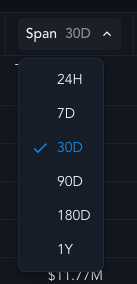
You can also export the table of available protocols by selecting the downward export button to the far right of the table.

Selecting on a particular protocol will take you the respective protocol page.
Updated about 1 month ago
